Facebook is one of the most popular social media platforms today, and it is incredibly impactful for those who have businesses or have Facebook pages. If you are looking to increase your engagement level, you need to have more Facebook reviews on your page. If you’re unsure how to get more Facebook reviews, this is the article for you.
We’re going to talk about some easy tips to get you more Facebook reviews and improve your engagement level.
Table of Contents
- How to Increase Reviews on Facebook?
- Ask for Reviews
- Add a Call-to-Action Button on Your Website
- Pay Attention to Your Customers
- Make the Process Easy
- Send Facebook Review Link Directly
- Create Automated Follow-Ups
- Say Thank You
- Encourage Your Customers
- Ask for Reviews Via Facebook Messenger
- Respond to Your Negative Reviews
- Buy Facebook Reviews
- Conclusion
How to Increase Reviews on Facebook?
If you’re looking to increase your Facebook reviews, there are several tips that you can take into account. In addition, there are many proven strategies that people have used over the years to increase their engagement and get more reviews to showcase how polished and professional their businesses are.
So here are some quick tips to help you improve your engagement for your business listing.
1. Ask for Reviews

Another way that you can increase your Facebook rating and get more reviews is to ask for them. You can ask your family members, friends, followers, customers, employees, and people around you to leave a review.
Social networkers will love the opportunity to give feedback on your business, and many of them might even be positive reviews. Even if this is the first place you start with, instead of just receiving reviews without asking, it’s an excellent start for you to acquire more over time.
2. Add a Call-to-Action Button on Your Website
Without a proper call to action, it’s unlikely that you’re going to be able to get enough reviews for your Facebook page truly. Your online reputation is based on your thoughts. If your pages are organized effectively, you’ll have an excellent call to action button that will make it easier for people to access your review section and leave their feedback.
3. Pay Attention to Your Customers

The next step to getting more reviews on your Facebook page is to make sure that you painted your customers. This entails focusing on your local community if you’re a local business or operate local businesses and even asking customers to leave online reviews or even Google reviews that would help your business.
If you acknowledge your customers and engage with them regularly, both online and offline, you’re likely to get more success with online reviews and more positivity overall.
4. Make the Process Easy
Another significant step that you can take to improve the number of Facebook reviews you receive is making it easier for people. Business owners need to make their websites, or their Facebook pages a lot more straightforward.
This involves default tabs, templates, and tabs, or even editing the page if need be. So, if you’re looking for more tips on how to get more Facebook reviews, the first step is to make it easy for people to access instead of making it more difficult.
5. Send Facebook Review Link Directly
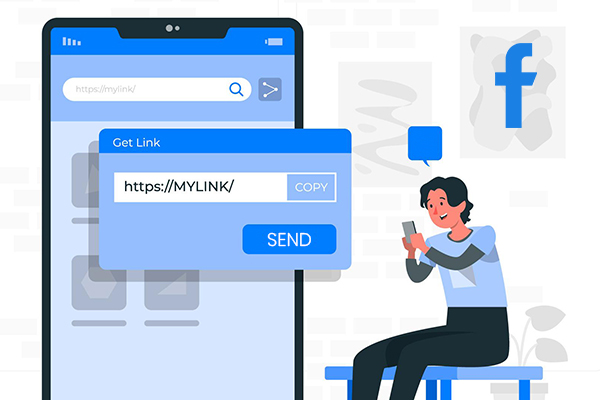
The best way to make a more direct statement to a customer about leaving reviews is to send a Facebook link directly to them. Even if the link is on your Facebook business page on the left-hand side or another location, you can send the review link after a customer purchases an item or service.
This makes it easier for them to truly take advantage of the opportunity to give you feedback about how your business is run.
6. Create Automated Follow-Ups
With this in mind, if you don’t want to go through the trouble of sending each link manually to your customers, you can create an automated follow-up. This is through the form of potentially an email follow-up, text follow up or even direct mail.
Of course, this depends mainly on your business and how much capital you have to invest in this. However, this is a great idea and a great way to connect with your customers.
7. Say Thank You
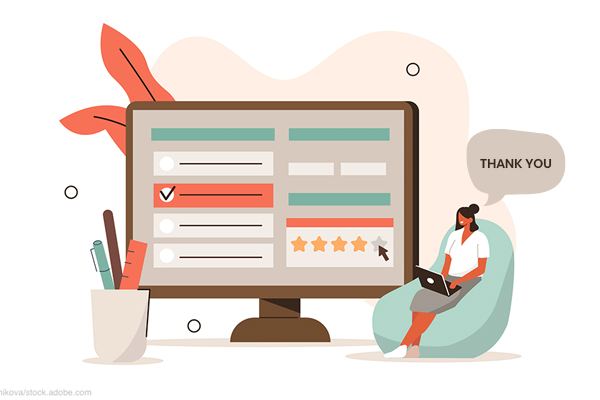
Do you want to know the easiest way to get Facebook reviews? The best way to do this is to thank you for your business and make an impression. The more likely you are to engage with the customer, the more likely you receive customer reviews. This uniquely encourages your customers and shows them that you appreciate their business.
8. Encourage Your Customers
To incentivize your customers to give Facebook reviews, you can give them incentives. This is usually in the form of discounts or offers that are putting up thoughts, and despite what people think, it’s not illegal to do this.
You can connect with people and encourage them through sales or discounts to leave a review and give you feedback. Not all of them will be positive reviews, and you won’t achieve a star rating overnight, but you will get more reviews.
9. Ask for Reviews Via Facebook Messenger

On the path to achieving that star rating, you can still use direct connections with customers and ask for reviews. The best way to do this is through Facebook’s Messenger app, which is easy to access and makes it more personable. This might leave a better impression on people and help you achieve more reviews over time.
10. Respond to Your Negative Reviews
As horrible as it might sound, negative reviews will always be a potential possibility. However, you can help some people even if you have the best service in the world! When you get negative reviews, the best way to handle this is to respond.
This will help you recover the situation and communicate to your customers that you care deeply about making sure that their experience is unique and positive.
11. Buy Facebook Reviews

If you are at a loss with the other tips and you want more immediate results, the last information you can use is to buy Facebook reviews. There are so many people in organizations that offer to help you get Facebook reviews, but the easiest way to do this is to purchase them directly through GetAFollower.
This will be the best opportunity for you because this company has delivered millions of Facebook reviews and has plenty of satisfied customers, thousands and thousands of satisfied customers. Using a proven system and a proven company, you can boost your Facebook presence and growth in a short time.
You will also receive this for reasonable prices, which is much different from the other competitors that offer services to people.
Conclusion
If you’re struggling to get Facebook reviews, we hope that we have provided you with a significant number of tips to help you get started. These are the most effective ways to grow your Facebook business account and a great way to connect with your customers.
For more tips and tricks, check out our blog or connect with us to learn more today about how we can help you earn more Facebook reviews immediately.






