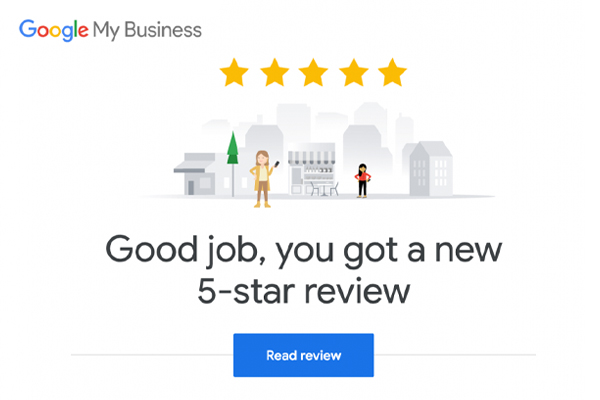When you launch your application, you need to ensure that you get good ratings from users, especially on the Google Play store. It is essential that you get more reviews and ratings on your Google Play store application page because many people can see this and see your reputation.
You can also check out your ratings using review API, but you might struggle to gain traction even then. Also, seeing these ratings will help individuals be compelled to buy as well. In this article, we will talk about the best ways to get more Google Play reviews and ratings. If you want to learn more about getting more Google Play store reviews and ratings, keep reading For more information!
Table of Contents
How to Get More Reviews and Ratings on Google Play Store?
There are many ways to get more Google Play store reviews and ratings, and some of them are extremely easy and even quick on the turnaround time! Here are the best ways for you to get more Google Play store reviews for your application today.
1. Build a Good Product
One of the first ways to ensure good Google store reviews is by building a good, to begin with. If your application is suffering and it’s not up to the caliber that your customers expect, this can cause significantly poor ratings.

So make sure you have a good product before you start to ask for good ratings and reviews. Often, if your product is of high quality, you’ll be getting positive reviews without further effort!
2. Keep Improving Your Application
Do you get a lot of comments from people about how many bugs are currently on your application? Well, it might be a good time to improve your application! Mobile apps often have problems.
If you can catch them and then fix them as soon as possible, you’ll get good ratings for being on top of it. It’s essential to do this because your user experience is primarily what will fuel most of your ratings and reviews on the Google Play store.
3. Encourage Your Feedbackers
Do you find that you don’t have enough reviews or ratings on the Google Play store, but you’ve tried everything? Well, it might be time for you to encourage feedback as to leave reviews and ratings.
Also, it would be best to focus on positively responding to negative reviews because this can help you gain traction, show that you are committed to customer satisfaction, and solve issues that you might not have heard about before.
4. Identify Your Engaged Users

If you have a collection of individual users who are constantly using your application, they must identify them. Once we remember them, particularly the demographic associated, you’ll be able to accurately target your application for this market.
Then, you can get more reviews and ratings of the result. Leaving your application without any effort to try and target it to a particular market is a terrible decision, which is why you should avoid it.
5. Ask Your Users to Leave Reviews
If you find yourself still struggling for ratings on the Google Play store, you can focus on finding a way to implement push notifications on your application for app ratings. The higher your apps ratings are, the more powerful your application will be on the store.
You can prompt users to leave a review and leave five-star ratings. To entice your users to submit a review, all you have to do is enable push notification to let them know that they have the opportunity to do so.
6. Show the Benefits of Their Ratings
If you still struggle with user feedback, you can use your app reviews to encourage people to give back invaluable information that will help improve the application. This will also significantly help with your customer support and your store listing.
With this, you can prove that every response they give will help to make meaningful changes to your application. Using the strategy, your upper game will consistently change and become even more profitable.
7. Give Reward for Rating Your App
The easiest way to get people to leave reviews is to leave them an opportunity to receive an incentive for doing so. No matter what app you’re using, you can encourage user feedback by giving them incentives.

Some of these could include a free week trial at the premium level for your application or even giving them access early to a new game you are creating and selling. This will incentivize them and give them more opportunities to provide you with feedback that you know you need.
8. Do A/B Testing
Not sure if the prompt that you provide is going actually to work to get user feedback? Don’t worry! All you have to do is use A/B testing to test the prompts that you want to use.
You can use different prompts for your app or game and see which one works when the users download your game from the app store. This is the easiest way to tell what will work the best, and it’s also the most cost-effective.
9. Use Social Media
One of the best ways that you can encourage user feedback is through social media. It’s not enough to promote your store listing on the App Store. Still, you need to work on ensuring that you are genuinely capturing all of your audience.
Sometimes, this means reminding them to leave feedback from Instagram, Facebook, or even on Twitter. All of this will significantly help you more than you ever will know, as you might capture new customers as a result!
10. Buy Google Play Store Reviews
Now, if you find that none of these strategies are working, the easiest and most effective way to get more play store reviews is to buy Google Play Store reviews and ratings. You can purchase it directly from an authorized and professional seller of reviews, GetAFollower.
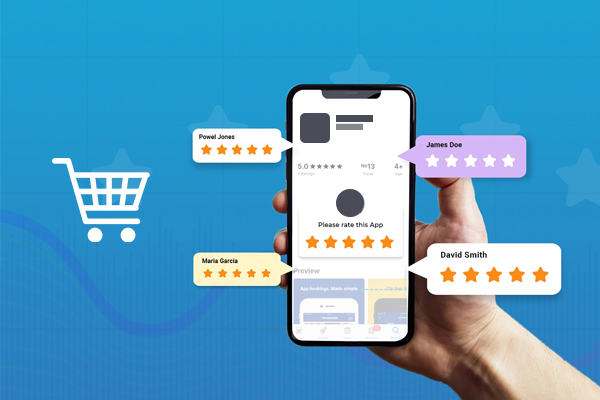
We have delivered millions and millions of Google Play store reviews and ratings and have record levels of customer satisfaction. Best of all, these individuals who either reviews and ratings are real people in actual countries, and they boost your app presence in your growth on the App Store.
Conclusion
No matter what strategy you choose, there are many ways for you to increase the number of reviews and ratings on your Google App Store listing. These are some of the most effective ways. If you would like to truly take your application to the next level and improve your ratings, contact us today to learn more about how we can help you get ratings and reviews faster than ever before.