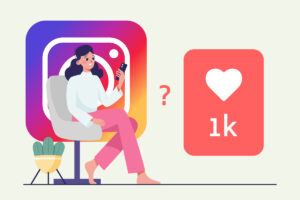Getting saves on Instagram means people love your post so much that they saved it to watch it later. Now, as much as it’s an honor and an appreciation for your content-making skills, it also affects your engagement rate, and that’s why people ask how to get more saves on Instagram.
You can see the saves of your post by going to the post insights. It will show that post’s number of big saves, the number of people it reached it, and then how many profiles click you got through it.
Now, the question is that why everyone is so eager to get more saves and what are the ways, tips, and tricks that can help in getting more saves. Well, you’re in luck today, because in this article we’re going to answer both of these questions, so make sure to read thoroughly.
Table of Contents
How does Instagram Saves Improve Your Engagement?
The heading pretty much explains why people want to increase their number of saves so badly. A number of saves actually increases a post’s engagement rate and helps it reach more new people who eventually helps with getting more reacts, and followers, etc.
So, now we know that having more saves increases engagement, but we don’t know-how. Well, the reason is in the Instagram algorithm. In the last 2018 update of the Instagram algorithm, the developers made lots of changes in the original algorithm to make it more user-oriented.
One of those saves was highlighting the importance of saves. According to the new algorithm, whenever someone saves your post, it sends the algorithm a signal that your content is high quality and deserves to be promoted in the ranks.
In simpler terms, getting more saves on Instagram puts you on the radar of the Instagram algorithm, and your profile is recommended to more people. Thus, your number of followers, number of reactions, shares, and all other important engagement metric elements will improve.
So, now that we’ve established the importance of saves let’s move on to our industry-standard tips that will help you in getting more saves on Instagram.
How to Get More Instagram Saves?
Long gone are the days when getting saved was an easy job. Now, with constantly increasing competition, this task has become enormously difficult. But don’t you worry, because you’re about to go through some of the finest tips that will help you in getting more saves.
1. Publish Savable Content
When it comes to getting more saves on Instagram, you first need to know the element that attracts a person into saving a post. Surprisingly, the answer is extremely simple. If the content in your posts is savable, then people will definitely feel compelled to save it. Simple, isn’t it?
When you’re making your content strategy, focus on uploading content that is universal so that people can save it. Remember that people save content that stays relevant for a long period of time and doesn’t get old news after some time, so ensure making evergreen content.
The more savable piece of content you upload, the higher your chances of getting more saves will be. So, take some time and keep uploading universal content, and eventually, your number of saves will increase.
2. Use Instagram Insights
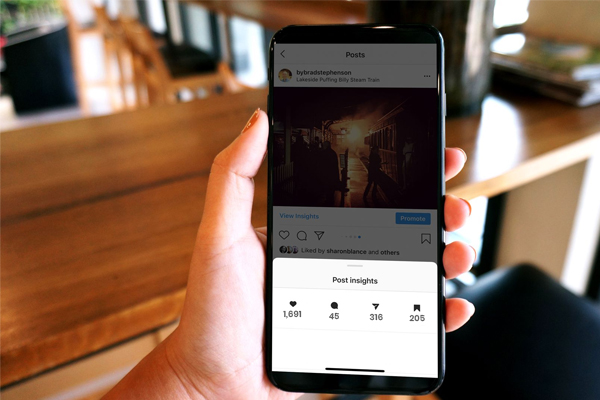
Instagram is an amazing platform that helps its users to plan their next course of action by giving them useful insights. You need to use Instagram insights in order to find out which of your posts are doing well, which are getting more impressions, saves, and reactions, etc.
With this information, you can determine what type of content is bringing in more engagement for your profile. Interestingly, you can calculate the engagement rate yourself through this simple formula that is Engagement = (Comments + Likes + Saves) / (Impressions x 100).
As you can see that saves are in direct correlation to engagement, so make sure that you’re using Instagram insights to learn more about your audience’s preference of content. Insights will help you become a better content maker and will help you get more saves over time.
3. Ask Saves
The simplest and direct method of increasing your number of saves is asking your audience to kindly save your posts. First of all, this action represents the humility of a content maker that is interacting with the audience, asking them to save the post and help him out.
The second is that it has been observed that people who ask for saves have the most chances of actually getting the saves from the target audience. So, make sure to ask people to save your posts in captions whenever you upload a piece of content.
4. Post Quality Content
You can’t compromise on the quality of content if your goal is to get more saves. The only reason people save a post is because of its quality and attractiveness. So, you need to create content that is extraordinary in its nature and compels the audience to save your post. Now, the following is a list of the type of content you can go for to receive more saves.
Post-Educational Content
People love the type of content that is not just flashy and attractive but also increases their knowledge. So, make sure to include posting some educational content in your content strategy. Remember that educational content should be relevant to your audience for this tip to work.
Post Aesthetically Pleasing Posts
Every single person on Instagram wants to see content that is attractive, eye-catching, and highly aesthetic. That’s the requirement, and you need to fulfill it in order to get more saves. Post pictures that are a work of art and make a user want to save your post instantly.
Post Inspirational Content
Inspirational posts are a great example of evergreen content. Anyone can use a good motivational quote when they are feeling down. So, make sure to upload some amazing inspiration content with an attractive background so people can save it to watch it later.
Post Funny Posts
Who doesn’t like a good chuckle? Everyone loves content that makes them laugh, and they save it to show it to their friends later. That’s why it’s essential that you upload funny posts that give your audience a reason to laugh and make them save it to share laughter with others.
Post for Your Relevant Audience
Your target audience is the one that’s going to save your post, so each and every piece of content you upload should be relevant to them. Learn what your audience likes, and upload content like that so that your audience has a reason to save it.
Post Carousels
Carousels are a bunch of related pictures that are actually quite fun to watch. People enjoy interacting with the carousels and watching content in them, so in order to give that satisfaction to your audience, make sure to upload pictures in the carousel form.
Post Tips
You’re reading this article because you want to solve your problem; similarly, other people also like content that gives them tips to solve a problem. That’s why you should upload tips to solve some daily life issues that people find helpful and save them from consulting whenever they need it.
5. Make it Quotable

Every piece of information, every tip, and every motivational quote that you upload should be authentic so that people can quote your post wherever they want. You can’t afford the luxury of making up stuff to please the audience because cheating is caught sooner or later.
So, make sure that you research well before uploading a post and then add the hashtag of “Quotable” so that people know that what you’ve uploaded is a hundred percent accurate and they would save it so that they can use your post in an argument later.
6. Write Memorable Captions
Nothing attracts people more than an attractive and well-written caption. People save posts just to copy your caption later word by word, and that’s why you need to write clever and eye-catching captions in all your posts.
Your captions should be memorable and get stuck in a user’s memory, and they feel the necessity of saving your post so that they don’t lose the words of wisdom or passion that you’ve written in the caption.
7. Add a Call to Action
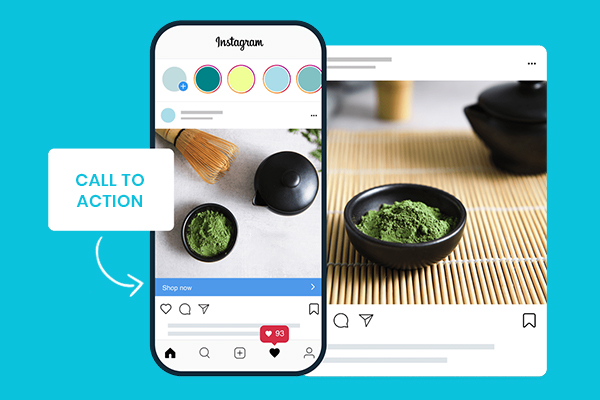
A call to action is basically a hook that pulls in people to perform a specific action. In our case here, we’ll be using it to make people save the posts. Whenever you write a caption, make sure to embed a good call to action statement in the end.
It can be as simple as “Like, Share and Save this post,” or can be specific like, “Share this post to remember these words.” The point here is to trigger an instinct in viewers’ minds that makes them save your post in order to help you out or whatever hook you’ve used to lure them in.
8. Spend Some Quality Time
Getting more saves is not about constantly uploading posts and then counting a number of saves; it’s actually about spending quality time on the platform. You need to interact with people and other influencers in your niche in order to improve your engagement.
The more quality time you spend in improving your relations with your audience and people in a comment, the more your engagement rate will be boosted, and hence there will be more chances of your post getting saved.
9. Buy Instagram Saves
Most people give in to despair when they don’t get instant results after applying these results. If you’re one of those people too who are just about to give up, then take a deep breath and put negative aside because now you can buy Instagram Saves from GetAFollower.

It has always been our goal to help people establish their authority on Instagram by getting more saves. Over the past few years, we’ve provided millions of saves to our satisfied customers from different parts of the world to increase their engagement metrics. So, if you want more saves fast and easy, then you can buy as many as you want at a very affordable price from GetAFollower.
Conclusion
Success doesn’t come overnight. You need to stay consistent with these proven and expert-recommended tips in order to get more saves over time. We hope that you liked today’s article, and we hope that you achieve your goal as soon as possible with these tactics.