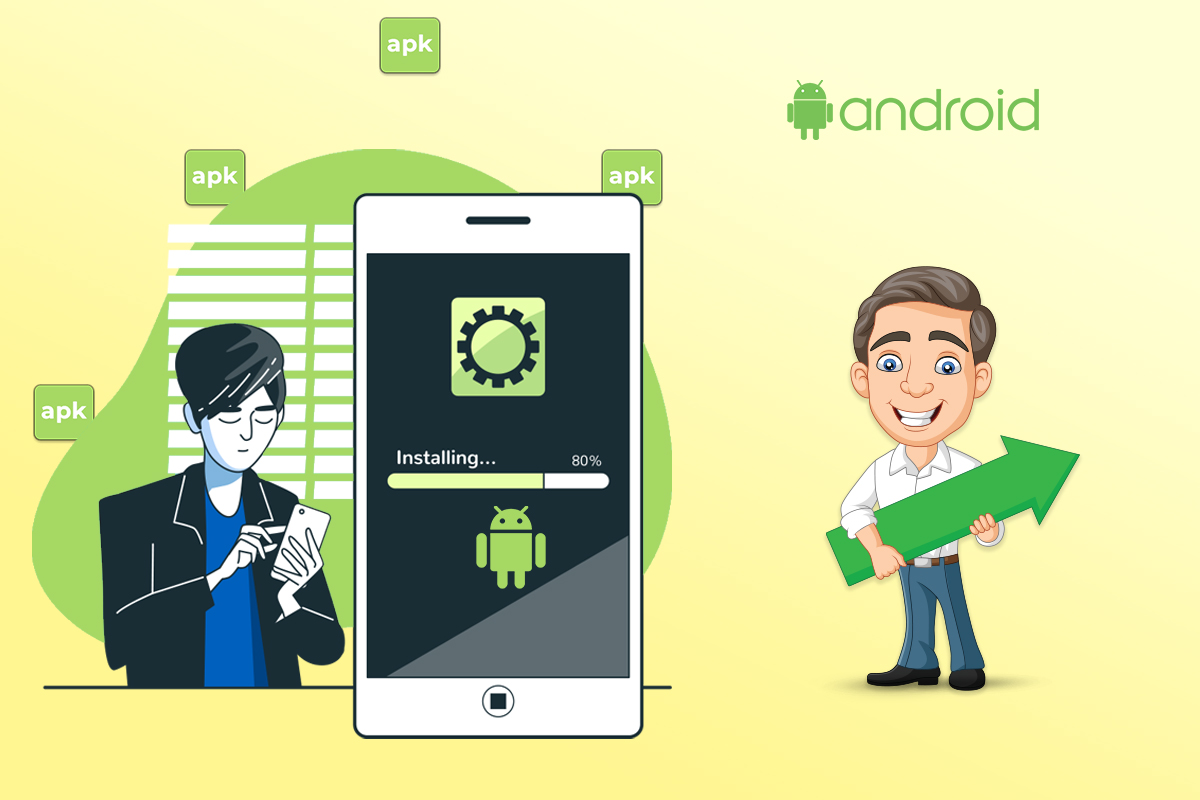Android is one of the best mobile operating systems. As open-source software, the android OS comes with a variety of advantages that attract a lot of software engineers to develop a keen interest in mobile android apps. The number of users who install an Android app on their devices determines its success. As a result, developers place a high priority on learning how to increase Android app installs.
The very issue is now how to achieve this objective. Interestingly, there is a direct correlation between app installs and an app’s performance on the Google Play Store. An app with millions of installs moves up the app rankings and becomes popular on the platform, resulting in more installs.
When WhatsApp, for instance, was first introduced in 2013, it was a huge success, garnering 500 million downloads, but it was only the start of its exponential growth. With 924 and 850 million app downloads sequentially in 2017 and 2019, WhatsApp maintained its position as the most downloaded app.
This was possible because of the first huge downloads recorded. This WhatsApp example is a perfect illustration of why you need app installs and how to persuade potential users to download your app and see for themselves why it has a high number of installs.
So, let’s explore how to increase Android app installs by utilizing the most suggested secret tips to experience increased app installs. This will help push an app’s rating and obtain more app installs if you want to achieve this degree of success for your app.
Table of Contents
- 17 Secret Tips To Increase Android App Installs
- Select a Well Designed App Icon
- Optimize Your App
- Use Pop up Tools
- Add an App Preview For your App
- Do App Localization
- Create a Demo Video
- Request For Ratings and Reviews To Users
- Increase Positive Reviews
- Offer Rewards For Reviews
- Be Active on Other Social Networks
- Leverage Marketing For Your App
- Don’t Forget About Email Marketing
- Share Your App in Directory Sites
- Do Press Releases
- Offer The Freemium Approach
- Network With Influencers
- Buy Android App Installs
- Conclusion
17 Secret Tips To Increase Android App Installs
More than 3.48 million apps are available on the Google Play store, according to recent figures, so you’ll have to put up a battle to achieve the app installs you so urgently want. Fortunately, the advice we’ve compiled today will help your app stand out among the millions of others on the platform and get ready for the strong competition, so use it consistently if you want to see your app flourish.
1. Select a Well Designed App Icon
![]()
Similar to how people choose whether or not to watch a video based on its thumbnail, users choose whether or not to install an app by examining its icon.
If an app’s icon is aesthetic and matches the app’s name and description, users will be motivated to download the app. To make your app’s symbol more successful, hire a professional designer and stick to the most recent customs in-app icon trends.
2. Optimize Your App
To attract and persuade users to install your app, you must first optimize it to seem better and more appealing. The following advice might help you optimize your Android application correctly.
Make Use of the Creative App Title
The title of an app should be compelling enough to entice users to download it. For instance, if you create a dictionary and call it a dictionary, no one will undoubtedly install it.
However, if you give it the moniker Advanced Learning Dictionary 2022, it could be able to draw interest. As a result, make sure the title of your apps is appealing and distinctive and immediately draws the audience’s attention.
Upload Quality Photos and Videos
Each image and video you choose to represent the app’s preview should be of a high standard and enticing enough to draw a user in. To make your photographs and videos look more powerful, you should have them developed and edited by experts.
Do ASO
You are losing out on a lot as an application developer if you are not familiar with the phrase App Store Optimization or ASO. To put it simply, app store optimization is a set of procedures you follow to get your video ready for the Google Play store, which improves an app’s searchability and exposure. The first two basic phases are as follows:
Keywords
Keywords that are pertinent to your app’s niche and incorporate them across the entire application. Include them in your app’s title and description so that users may find them when they perform a related keyword search.
Create an Attractive Description
Write a detailed description to help your audience understand the features they may anticipate from your application. A user has a ton of options when shopping for, say, a dictionary but chooses the one with the most features.
Now, you realize that the only way he could evaluate it is if you provide a thorough feature analysis in your description. Therefore, try to go all out and thoroughly describe everything about your app.
URL
Integrate your keywords into the URL of your landing page. This is one of the smartest ways you can generate leads and make it easier for potential customers to discover your page.
3. Use Pop up Tools
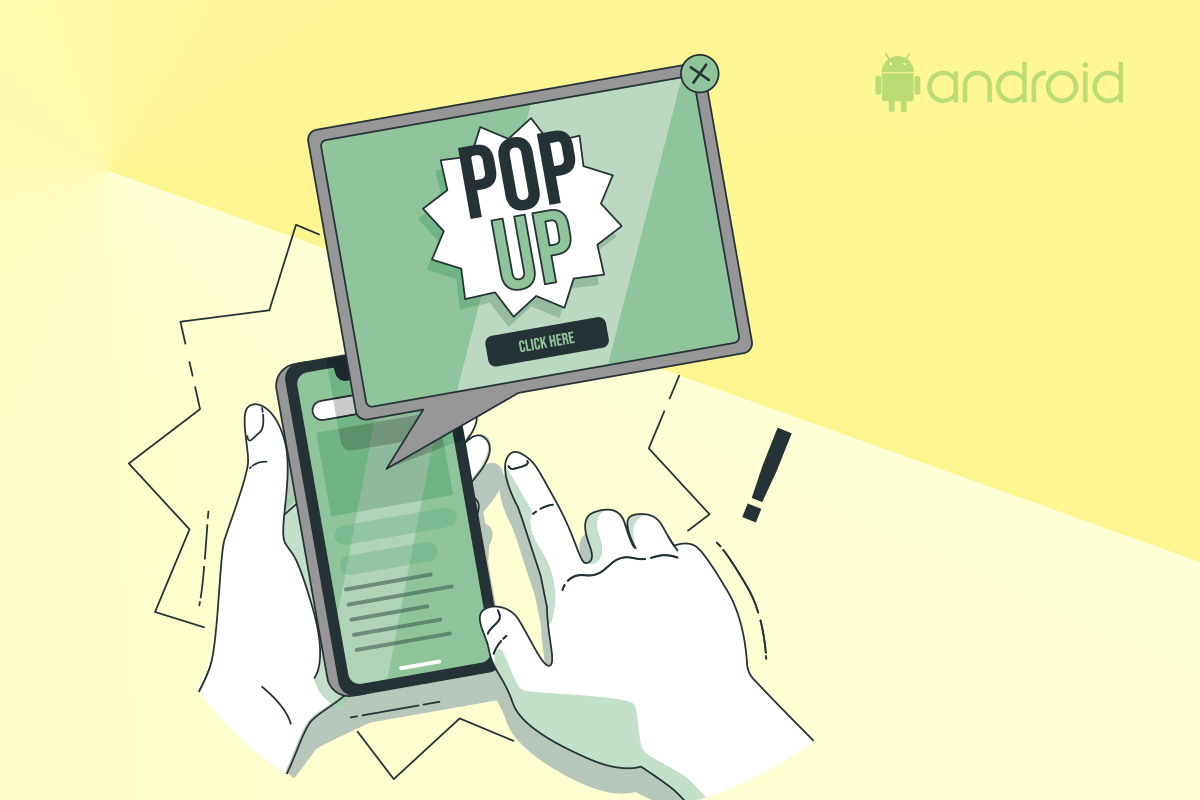
Pop-ups can be inconvenient, but they are an excellent method to turn visitors to your website into potential customers. Simply set up eye-catching pop-ups on your website, asking visitors to kindly install the app and try it out.
You can also work with other tech websites and give them money to create pop-up advertisements for your application on their pages. You’ll be able to increase your app’s organic reach, and potential app installs with this method by directing more visitors to it.
4. Add an App Preview For your App
App previews employ footage recorded on the smartphone to show the features, functionality, and user interface of your app. For each language your app supports, you can have up to three app previews, each of which can last for up to 30 seconds.
5. Do App Localization
Localization of apps is important. Localization of growth goes hand in hand with it. It enables you to broaden your audience by making your software more appealing to users in international markets in addition to making it available to them.
If you think of it in terms of how books and movies are internalized, it might be simpler to understand. To appeal to various geo-markets, many books and movies alter their titles and even their cover art.
6. Create a Demo Video
You can create an app demo video that demonstrates how your app functions and how it meets the demands of your users. Your user flow and conversion rates will both be enhanced by providing a video explanation of your app.
7. Request For Ratings and Reviews To Users

When making an online purchase, you always look at the product’s ratings and reviews to determine whether it is a good investment or not. For the same reason, your application needs more reviews and ratings. People have been seen to download apps that other users have suggested and trusted.
It implies that you need more reviews on your app to give it a legitimate and reliable appearance. Encourage customers to post reviews as that is the most efficient approach to obtain these two components. You can program pop-ups to appear in your app and prompt users to politely submit reviews for it.
It’s a great strategy that works best when some app developers even give away rewards to consumers who review their apps on Google Play. Try any of these strategies to increase the number of ratings for your application, which will encourage users to download it and spread the word about it on the platform.
8. Increase Positive Reviews
It’s best to have as many positive ratings as you can because they encourage potential customers to trust your software. As was previously mentioned, you must encourage your audience to submit favorable reviews to improve your app’s reputation and increase installs.
Try to amass as many positive reviews as you can for your application because they’re a terrific method to catch the attention of the Google app store algorithm and move up the ranks quickly.
9. Offer Rewards For Reviews
Offering a gift is a fantastic approach to entice visitors to post a review. You may attempt something similar to generate more positive reviews on your application and establish trust by giving customers free points in numerous games if they leave a good rating on the app.
10. Be Active on Other Social Networks
In the 2020s, it would be impossible to run a marketing campaign without utilizing social media channels. You must undoubtedly advertise your program on social media platforms if you want it to be downloaded and used by more people. However, the platforms you use to advertise your application will be greatly influenced by their characteristics.
For instance, if you want to advertise a gaming app, you should probably do so on gaming forums and Twitch servers. In a similar vein, Instagram would be ideal for promoting a stylish camera or lifestyle app. Of course, you can advertise your app across all social media platforms, but for the best results, it’s advised that you concentrate on a single one.
11. Leverage Marketing For Your App
The main goal of mobile app marketing is to reach out to potential customers and inform them of the goods and services you are providing. Consumers are taking advantage of mobile apps to enjoy their online purchases as mobile usage grows.
In this situation, how can your company not use app marketing immediately upon product launch to take your competitors’ risk and stay ahead of them? You may get around this by using mobile app marketing to ensure that your products are delivered to clients securely and conveniently.
12. Don’t Forget About Email Marketing
With smartphones and tablets within reach, consumers are connecting to their email accounts more frequently. Even though more and more customers are using Facebook and Twitter for communication, it can be challenging to stand out and attract attention among the deluge of posts from friends, family, and other businesses.
One of the best methods to connect with customers and direct them to your content or specials is still through email.
13. Share Your App in Directory Sites

App directories are one of the places you may advertise your app. Submission to app directories is very helpful if you are happy with your app or if you want to gather feedback for your app while it is still in beta. They could introduce you to new consumers, increase the visibility of your business, acquire links, and provide you with ideas based on user comments.
14. Do Press Releases
Updated your application with a new feature? Want to share some fantastic news with your users? As a reliable source of information release and a sign of authority, press releases should be used to accomplish that. Additionally, press releases serve as a powerful declaration of your ownership of a feature, preventing any other studio or developer from stealing it.
You can submit your press release as supporting documentation to the Google Play store to establish your claim to creative ownership. Therefore, press releases are not only a fantastic tool to spread information, but they also act as your partial patent and deter copycats from copying your application.
15. Offer The Freemium Approach
Offering all of your app’s premium features for free and setting it up as “Freemium” for a while will help you gain a large user base and draw in an audience.
This strategy will allow you to show users the full potential of your program, and after they become addicted, you can restrict certain functions once more. It’s a tried-and-true method for increasing app installs and generating interest in the product.
16. Network With Influencers
Imagine if well-known Hollywood actors like Kevin Hart or Will Smith were among the first to download your app; it would instantly become popular due to their endorsement. Naturally, you won’t be able to work with Hollywood celebs, but you may reach out to influencers on Instagram, YouTube, or Facebook and collaborate with them.
After agreeing to an agreement and paying the creators for it, many social media influencers recommend an app to their enormous fan base. Making a star suggests your app does cost some money, but it is worthwhile because it provides your product the visibility it needs and increases the likelihood that people will install it.
17. Buy Android App Installs

It is usually said that “measure the success and not the time invested .”App development is not easy. Making the app visible on the play store is hectic. What if there is a fast and easy way to get App Installs and increase your app ranking on Google Play Store? Buying installs the simplest and easiest method to increase your app installs in a matter of hours.
As of today, the best platform to buy Android App Installs is GetAfollower. We are known for our good reputation and deliver high-quality services while will prioritize the privacy and safety of our clients.
We can help you sell your android app to the world by making it more visible on the play store at an affordable rate. Buy Android App install from us today and experience the joy of being a successful developer.
Conclusion
The task of increasing app downloads for your app is not always straightforward. However, you’ll notice a noticeable increase in downloads and app store rankings if you utilize these recommendations and best practices for app promotion. When implementing these tactics, never forget to take your target audience’s preferences into account.
Use these suggestions while keeping in mind the needs of your audience because what works well for broad users might not work as well for them. If you accomplish all of this, you can be very certain that you’ll be able to generate some significant app installations.