Dribbble has become a go-to platform for digital designers. It holds immense importance for professionals and businesses where they exhibit their portfolios and attract potential job opportunities. The key to unlocking these benefits lies in accumulating views for your shots. More views translate to increased attention, heightened visibility, and a broader network.
This is why knowing how to get more views on Dribbble is important. In this article, we’ll reveal 12 strategies on how to get more views on Dribbble. These tips will help you get views, increase your profile credibility, and establish yourself as an industry expert.
Let’s dig right in!
Table of Contents
12 Valuable Tips to Get More Views on Dribbble
Check out these 12 pro tips to get more views on your Dribbble content:
1. Buy Dribbble Views

If you’re aiming to boost your Dribbble views quickly, consider purchasing them. Buying Dribbble views is a fast and effective strategy with several benefits. When you buy real views for your shots, your work gains instant visibility, setting it apart in the competitive market.
So, Buy Dribbble views from GetAFollower, you can ensure quality results. We provide views from active users with 100% authentic accounts, ensuring high retention rates. This means your work will stay in the spotlight for an extended period, maximizing its exposure and impact.
Additionally, we prioritize your satisfaction and security. Our platform offers secure payment options and a 30-day money-back guarantee for your peace of mind. So, invest in boosting your Dribbble views with confidence and watch your work gain the attention it deserves.
2. Complete Your Profile
A fully filled-out Dribbble profile is not just a formality but a necessity. Your profile is where you showcase your expertise and attract people to like you, making it a crucial factor in getting more followers on Dribbble. So, if you want to attract opportunities and connections, you need to complete your profile.
Include all relevant details in your profile settings, such as your bio, high-quality profile picture, and skills. Consider adding links to your social media platforms and websites for a more comprehensive presentation. This confirms your professionalism and establishes a connection with other users who might be interested in your work.
3. Create High-Quality Shots
In the world of Dribbble, quality matters more than quantity. With quality content, you will leave a long-lasting impression on your existing and potential followers. Prioritize the creation of visually appealing and unique content for your shots. Share your best work in collections, projects, and work categories.
To achieve this, focus on details, experiment with different styles, and see what people like more. By consistently producing high-quality and engaging shots, you attract more views and build a reputation for excellence in the Dribbble community. Quality is the key to leaving a lasting impact on your audience.
4. Use Relevant Tags
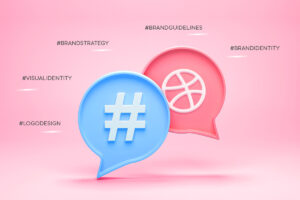
Hashtags are old but mighty when it comes to digital promotion. Optimize tags to accurately categorize your work and make it easily discoverable by those interested in similar styles or themes.
The Dribbble algorithm considers many factors when ranking and displaying content in feeds, including hashtags. So, strategic hashtag usage based on industry trends can influence the algorithm and promote your content to a broader audience.
For example, if your shot is a minimalist illustration, your tag selection should be #Minimalism, #Illustration, #MinimalistArt, #MinimalDigitalArt, and #SimpleDesign. Currently, Dribbble allows 14 hashtags when you are uploading a shot.
5. Write an Attractive Description
Crafting an appealing description for your Dribbble shots is excellent for SEO. It’s like adding a captivating caption to a photo. Use relevant keywords and phrases to improve searchability and rankings. Moreover, a well-crafted description adds depth, allowing viewers to understand the thought and effort invested.
Describe the project in a way that provides context and entices viewers. Share the story behind your work – what inspired you, the design process, and why the project is significant to you. These narratives connect with your audience, making your work more memorable.
Finally, get to the point quickly and avoid unnecessary details. Clearly convey your design’s main idea and purpose without dragging it too much.
6. Add Attachments
For Pro users, utilizing attachments is a game-changer. Beyond the main shot, you can include supplementary files like color schemes, sketches, layouts, or photos related to your project. This improves the overall presentation and provides a more comprehensive view of your creative process.
This is because design enthusiasts appreciate seeing the mockups and behind-the-scenes elements that add value to your work. So, take advantage of this feature to show your skills and the depth of your work. Attachments are also great for getting more engagement, as viewers can like and share them. Users can also comment on them and give feedback.
7. Maximize Thumbnail Preview
The thumbnail is the first thing viewers see, so it should be a visual hook that sparks curiosity. A compelling thumbnail can lead to increased visibility and more views for your work. Choose and crop images wisely to represent your project. You can also use eye-catching and vibrant colors to attract attention.
However, make sure the color palette aligns with your work’s overall design and mood. If your design involves text, make sure the typography is well-crafted and readable, even in a small size. Dribbble has specific guidelines for thumbnail sizes. Ensure your image meets these requirements for the best display.
8. Post at the Right Time

Posting during peak hours ensures that your work appears in the feeds of more users who are actively browsing at that time. Therefore, you need to know about your target audience’s active hours to maximize the impact of your shots.
Dribbble’s front page features trending and popular designs. It resets at 9 pm PST, and designs posted around that time have the potential to gain visibility quickly. So, if you time your shots strategically, you may have a better chance of making it to the front page.
Furthermore, the golden time on Dribbble is Monday to Thursday from 11 pm to 2 am PT. Straying active and posting your work during these peak hours helps you get views from other designers, potential clients, or employers.
9. Share Consistently
Regularly sharing your creative projects keeps your profile active and visible. When you share your work consistently, you stay on the radar of the Dribbble community. Your followers may come to expect and anticipate your content, which leads to better engagement and higher views.
So, make it a habit to showcase your work regularly, whether it’s a daily doodle or a weekly masterpiece. You can create a content calendar to plan your shots in advance. This allows you to organize your ideas, ensure variety in your content, and avoid last-minute rushes.
Dribbble allows you to save drafts of your work before publishing. Use this feature to prepare your shots beforehand, giving you the flexibility to adjust your posting schedule as needed.
10. Promote on Other Social Media
Share snippets, behind-the-scenes, or even the finished piece on platforms like Instagram, Twitter, or Facebook. Why? Because different platforms attract different audiences. Followers on one platform may not be aware of your presence on another, and cross-promotion helps bridge that gap.
Thus, you increase your chances of reaching a broader audience by spreading the word across various social media channels. Plus, social media is a hub of creative minds and potential collaborators. So, not only are you getting more eyes on your work, but you’re also opening doors to new opportunities and connections.
11. Use Rebounds
On Dribbble, a “rebound” refers to a design that is created in response to another designer’s shot. It’s a way for users to take inspiration from an existing design and create their own interpretation or variation of it.
When someone creates a rebound, it is linked back to the original shot that inspired it. This creates a visual connection between the two designs and allows users to see the evolution or different takes on a particular design concept.
When you create a rebound, it appears alongside the original shot, giving it exposure to the audience that viewed the original design. This can lead to more people discovering and viewing your work.
12. Interact With the Community

Consistent interaction with the community can help you build a following of people who appreciate your work.
As you gain followers, your shots are more likely to appear in their feeds, increasing the chances of your work being seen and shared. Plus, by commenting on and appreciating others’ work, you’re likely to receive a similar response on your own shots. This can help increase the organic views.
Interact with others by leaving thoughtful comments on their shots. Join relevant groups and discussions to share your insights and learn from fellow designers. This active involvement expands your creative circle, builds connections, fosters collaborations, and increases your visibility.
Conclusion
The above-mentioned 12 tips are your key to boosting views on Dribbble. Your work can grab more attention by keeping it simple and applying these strategies. So, implement these tips to see those view numbers climb up. Don’t forget to share your thoughts in the comments and share any extra tips you might have. Good Luck!




