When it comes to Pinterest, the search engine platform offers a great space to drive brand awareness, claim your site, promote products or entice more website visitors when compared to other social accounts. Gaining reactions on your Pinterest profile is important because it can gain both brand interest and a positive customer impact on your Pinterest account.
In this article, we discuss how to get more reactions on Pinterest and the best techniques for growing both your account and your business by using the Pinterest platform.
Table of Contents
How to Get More Pinterest Reactions?
Pinterest offers a huge user base for you to make an impact on. It also offers you the chance to build a reputation and authority within your niche, can offer rapid growth and visitors to your website, and can increase the income for your business.
At GetAFollower, we’ve helped thousands of accounts gain reactions, resulting in best-selling products, increased website traffic, and brand credibility. Below are some outlines of the best way to gain more Pinterest reactions.
1. Engage With Other Accounts

This is one of the key ways to grow your Pinterest account and gain reactions. Start by finding accounts that are similar to yours and follow them. From here, your feed will start to fill with their posts, and you can begin engaging with them. Reactions, comments, and re-pinning is a great way to engage with accounts in your niche.
Engaging with other accounts and being active on Pinterest will also ensure that you’re being put in front of the right people and potential customers, thanks to the intricate Pinterest algorithm.
2. Post Attractive Pinterest Content
Attractive content on Pinterest can be the difference between making or breaking your brand within the platform’s search results. There are several ways to make great content for the Pinterest platform.
Depending on the content you wish to make, longer vertical posts tend to make a great impact on Pinterest, as well as videos and gifs which can draw the eye, so it’s a good idea to opt-in for these.
3. Create Relevant Boards
On Pinterest, boards are used in place of mood boards. So, for example, if you wanted a mood board for a bedroom renovation, you can simply create a new board called “bedroom” and start adding and re-pinning items that you like the look of. From there, you can find related pins that you may like, as well as relevant accounts that you may wish to follow.
4. Add Relevant Hashtags To A Pin On Pinterest
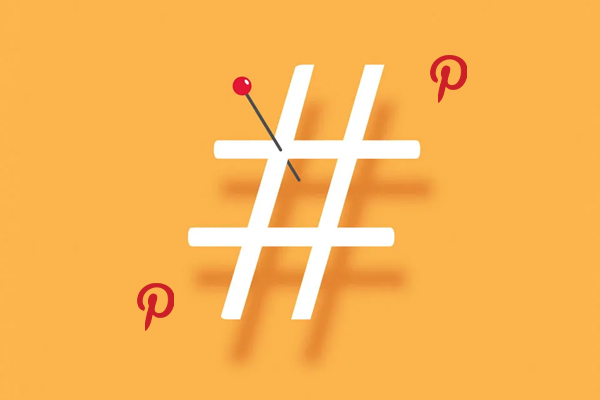
Hashtags are a way of telling the Pinterest algorithm what you’re posting about. Say you’ve created Pinterest boards for your bedroom renovation, adding pins and hashtagging them as #bedroomrenovation will help the algorithm solidify exactly the type of content you’re creating, enabling it to put you and potentially your brand in front of new and untapped customers.
5. Write Creative Descriptions
Descriptions are yet another way of doing this, as the Pinterest algorithm will scan your content for buzz words. Describing, in detail, exactly what you’re pinning will help the platform to put you in front of the right people who will be interested in your content and engage with your account.
In turn, this will lead to (hopefully) more reactions that will keep your account popular with other accounts interested in your niche.
6. Publish At Peak Times

Depending on your niche, you can research the best times to post your Pinterest content. Times will vary depending on the content you create, so be sure to do in-depth research into your topic and some competitor analysis to get an idea of when to publish at peak times on Pinterest.
7. Post Consistently
A consistent posting schedule will keep you in front of the right people at all times. Ideally, starting once a week is a great way to keep on top of things. However, as your account grows, it’s a good idea to increase your posting schedule to keep your brand in front of the eyes of potential customers.
8. Buy Pinterest Reactions
When you buy Pinterest Reactions at affordable prices from GetAFollower, you can bypass all of the heavy liftings from the steps above. It’s a simple process that can build your brand in no time at all and means that you can focus on other aspects of your marketing strategy.

We offer a range of packages for Pinterest reactions, and we never ask for your personal information, making us a safe and reliable source for Pinterest reactions.
Conclusion
We hope this article has helped you understand the importance of Pinterest reactions and how you can achieve them in simple steps. Don’t forget; we offer amazing reactions that enable you to buy Pinterest reactions like no other.




