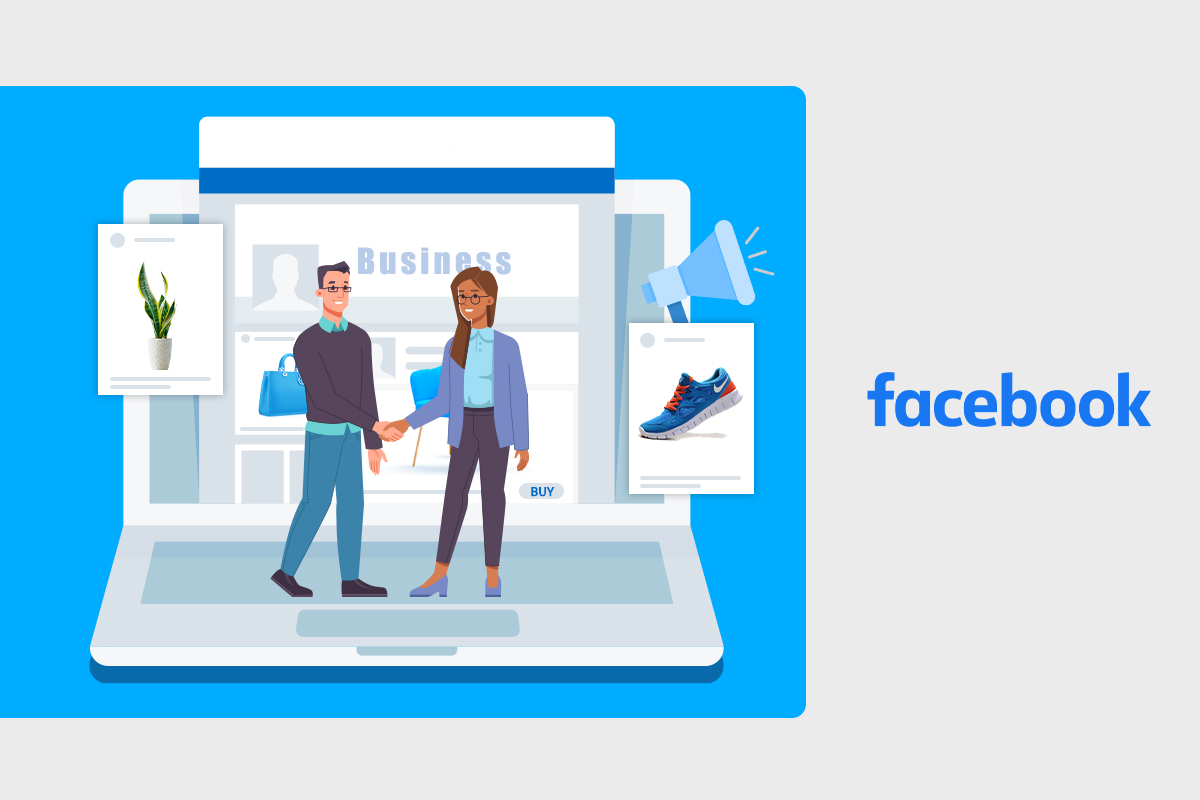With over 2.91 billion active users, Facebook remains one of the most popular social media platforms across all age groups. Beyond its role as a virtual meeting ground for friends and family, Facebook is a powerful marketing platform for businesses of all sizes. Today, most customers go online to conduct product research and interact with their favorite brands.
That’s why, to scale your business, you need to adapt and meet your customers where they spend most of their time on social media platforms. A good place to start is Facebook. It presents a level playing field for businesses to showcase their products and services, tell compelling brand stories, and foster meaningful customer relationships.
Facebook also has a wide array of features and tools that help businesses tailor their marketing efforts to target specific demographics, interests, and behaviors. This article will uncover 12 actionable strategies to effectively promote your business on Facebook.
Table of Contents
12 Expert Ways to Promote Your Business on Facebook
Whether you’re a small business or a large enterprise, these tips will equip you with the knowledge and insights to promote your business on Facebook effectively.
1. Set Up a Business Page
The foundation of your Facebook marketing starts with creating a professional Facebook business page. A professional page instills confidence in potential customers and establishes a brand identity. Not to mention, your business page is also a central hub where customers can discover your brand, learn more about your products/services and engage with your content.
To set up your Facebook business page, follow these step-by-step instructions.
Step 1: Log in to your personal page or create a Facebook account if you don’t have one.
Step 2: On the top right corner of your Facebook home screen, click the “+” icon and select “Page” from the drop-down menu.
Step 3: Select the “Business or Brand” option and then pick the category that best represents your business.
Step 4: Enter your business name, a short description, and your website if you have one.
Step 5: Add a profile picture and cover photo.
Step 6: Fill in additional details like contact information, business hours, location, and your “About” section.
Now that your page is set up, customize your page’s visibility, privacy, and notifications in the “Settings” section.
2. Optimize Your Profile
With your Facebook business up and running, you need to focus on optimizing it. With a well-optimized profile, you will create a strong first impression and entice users to explore more of your content. Start by crafting a clear and concise business name and description to highlight your brand’s unique selling points.
Include a direct link to your website to enable users to explore your services or products further. Use niche-specific keywords in your titles and descriptions to improve your discoverability in the search results. Also, leverage Facebook’s built-in call-to-action buttons such as “Contact Us,” “Shop Now,” or “Sign Up” to direct users to take specific action.
That will increase your engagement and drive conversions. Finally, ensure that your business hours, contact information, and any other details about your business are accurate and up-to-date. Besides instilling trust, that makes it easier for potential customers to reach out.
3. Craft Valuable Content
With your page ready and profile well optimized, start creating valuable content. Make sure your content speaks directly to your audience’s needs and interests in order to establish meaningful relationships with your followers. Understand your audience and then tailor your content to provide solutions to their challenges and pain points.
In addition, create educational and informative content to position your brand as an authority in your industry. Make sure you incorporate eye-catching graphics, videos, and images to enhance the visual appeal of your content and showcase your brand’s personality. Craft compelling brand stories to evoke emotions in your audience and make your brand memorable and relatable.
4. Create or Join a Facebook Group
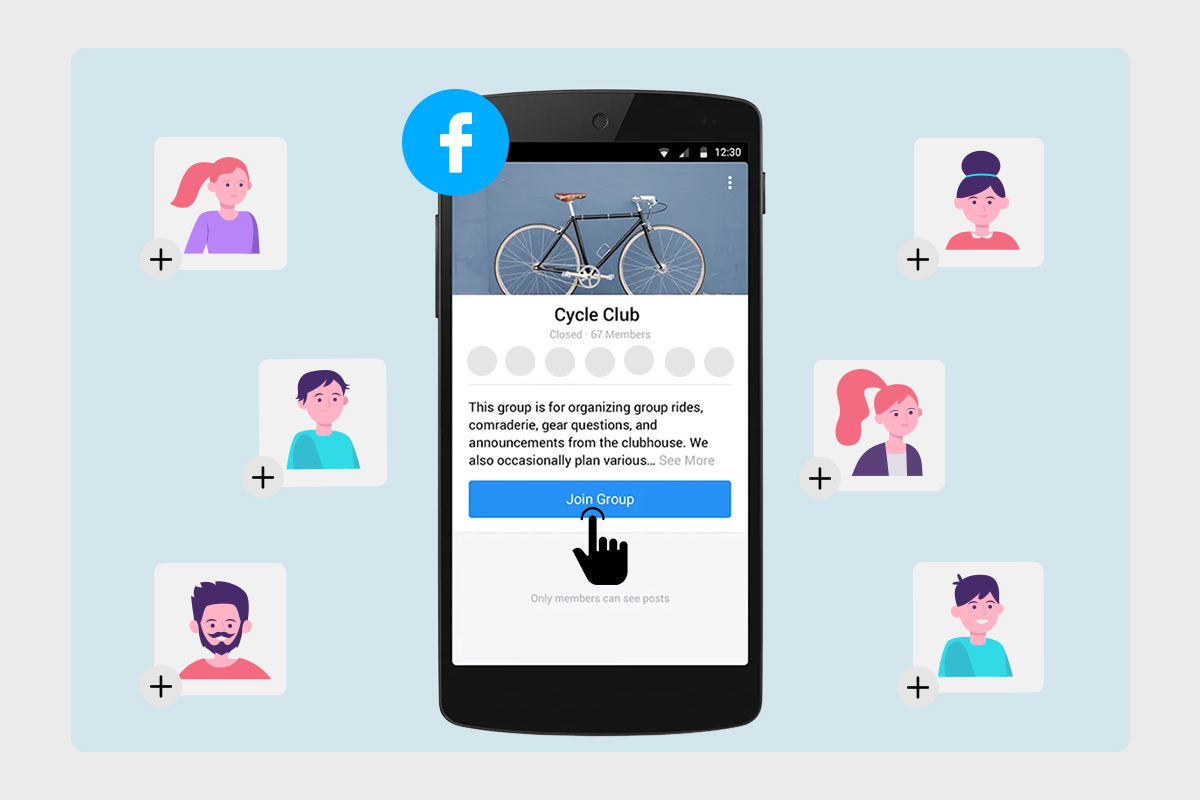
Facebook groups provide an excellent arena for networking and community building. To promote your business, join relevant Facebook groups, and there you will connect with like-minded individuals, industry peers, and potential customers.
Participate in these groups and showcase your expertise by providing valuable insights, engaging in discussions, and offering solutions that align with your products/services. That fosters meaningful connections and establishes your brand as an authority in the industry.
This organic approach is the best way to build trust and make group members more receptive to your promotional efforts. On the flip side, you can create your own Facebook group. That way, you can create a community around your brand and directly engage with your target audience.
5. Post at Optimal Times
Timing is crucial as it significantly impacts your reach and engagement on Facebook. You want to post on Facebook when your target audience is active to increase their chances of seeing it. So, understand your audience’s online behavior and peak activity hours. With this information, you can schedule your posts at the right time for maximum visibility.
Analyze Facebook insights to discover when most of your followers are active. Also, you can experiment with different posting times and monitor your engagement metrics. Try to post often on those days when you get the most engagement. But above all, create a consistent posting schedule to create anticipation and keep your audience engaged.
6. Engage with Your Followers
This tip is probably the most basic of all. Interacting with your followers will do wonders for your marketing, especially on Facebook. Communication here is two-way traffic. Find ways to better interact with your audience so that they feel appreciated.
Try as much as possible to respond to comments shared by your audience. You can also host a Q&A on your timeline, giving your audience a chance to interact with you directly.
7. Utilize FB Ads
If you are trying to expand your reach, create Facebook Ads that target your ideal customers. Through promoted content, the platform will put your content in front of potential clients interested in your products or services. Thankfully, setting up an ad campaign is less complicated than it sounds. You can promote an existing post by clicking the “Boost Post” button.
It would help if you could remember that Facebook has retired some formats, so the boost button will not appear on all Facebook posts. Additionally, ensure your posts comply with Facebook advertising policies before you create and publish the ad.
8. Promote Events

An event is a fantastic way to keep your existing customers excited and reach new potential customers. The ability to attract new customers makes promoting events the ultimate lead magnet, but only if done correctly. Fortunately, an event doesn’t have to be as expensive as most people believe. You can set up a free virtual event, Facebook Live, or webinars.
Alternatively, you can create a small event at your company’s location to encourage new visitors to come. Once you’ve created an event, Facebook will send a request that says, “Boost Event,” to help you promote it to new audiences. However, if you are on a strict budget, you might not have the resources to promote the event.
Fortunately, there are other ways to get the job done. You can change your business’ page setting so that events are listed first on your page. That way, your target audience will get to see any events organized long before they get to other tabs on your page. Additionally, you can share a pin to your event at the top of the business page.
9. Expand Your Followers
To effectively promote your newly-created Facebook page and build your brand, you need to have a substantial and engaged follower base. With more followers, you can tap into a broader audience, boost your visibility and increase your potential for converting your followers to loyal customers.
But as we all know, while there are numerous ways to grow your followers organically for a business page, often it can be pretty time-consuming. The easiest and most efficient method is purchasing followers. GetAFollower offers safe and reliable solutions for boosting Facebook followers.
When you buy Facebook followers from us, you are guaranteed real and high-quality followers from genuine accounts. They are people who will engage with your content and contribute to the growth of your brand. In addition, we have a fast but realistic delivery time. So, you can trust us to grow your follower count as you focus on other intricate aspects of your business.
10. Leverage Facebook Features
Facebook has top features that you can use in your marketing to increase your brand awareness. From Facebook Stories to Live Video, Messenger, Videos, and Image posts—you name it! You can leverage different marketing tools to showcase your services through this platform. You can use different tools to analyze what works best for your audience.
As you promote your business on Facebook, you can start by creating photos that resonate with your brand and then work your way up to stories and live videos. Next, use Facebook Insights to see where you need to make any necessary significant adjustments. You can use Facebook features to share testimonials, how your business works, what you offer, and more. That will increase your engagement with potential customers.
11. Run Giveaways or Contests
One of the most significant benefits of running giveaways or contests on Facebook is increased engagement and followers. Your followers will likely share the contest or giveaway with their networks. That will extend your brand’s reach and increase lead generation. To get started, you need to determine the goal.
What are you trying to achieve by hosting the giveaway? That way, you can create a contest that best suits your objectives and will likely succeed. Afterward, you can choose the right prize for your target audience. Your offer must be something that your target audience is interested in. Finding the right prize is crucial to increasing engagement.
12. Use Facebook Analytics

Facebook analytics, also known as Facebook insights, is a crucial tool that will help you determine whether or not you are promoting your business effectively. The Facebook analytics tool offers businesses a chance to analyze their engagement using data-backed information.
For instance, if your traffic increases exponentially after a live stream, your business can leverage that and increase livestream sessions. Similarly, you can see which strategies are less effective, so you can rework them to better engage with your target audience.
Conclusion
Now you have 12 great tips to help you effectively promote your business on Facebook. By implementing the strategies shared in this article, you’ll unlock the true potential of Facebook as a marketing platform. So what are you waiting for? Get started today, and in no time, you’ll tap into a more dedicated audience and increase your sales.